|
Ringtone Composer
|   |
Ringtone Composer
The Ringtone Composer allows you to create your own ringtones, or edit existing ones using a standard musical score and piano interface.
You can select either open with new melody or edit existing melody.
Open with new melody will start the composer with a blank score, whilst edit existing melody will transpose your current ringtone into the composer.
When you select open with new melody you will be given a screen like this...
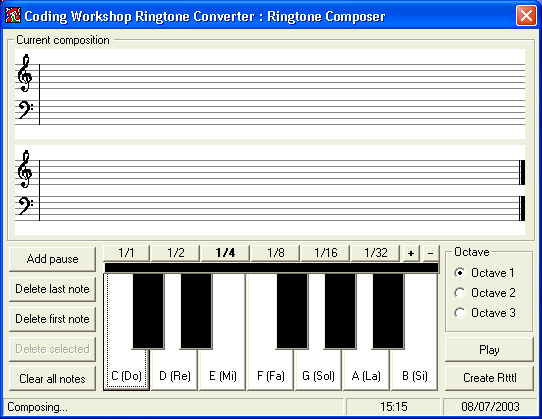
Simply press the piano keys to generate notes, use the buttons to the left to remove notes, or add a pause, and the octave selector to the right to select the current working octave.
You can press play at any time to play the current composition, and which you are finished, press 'Create Rtttl' to create an RTTTL ringtone, and copy this back into the main Ringtone Converter so you can use it with your phone.
If you want to close the ringtone composer without saving, simply press the large red cross (X) in the top right of the window.